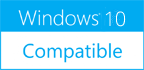Halp for Microsoft Access 1.0
Please use one of the links below to download Halp for Microsoft Access
Antivirus Information
We did not scan Halp for Microsoft Access for viruses, adware, spyware or other type of malware. For your own protection it's recommended to have an updated antivirus installed on your computer when downloading and installing programs from Windows10Compatible. We strongly recommend you to use Antivirus and check Halp for Microsoft Access for viruses before you install.
Windows10Compatible lists downloads from various software publishers, so if you have a question regarding a particular software contact the publisher directly. The download links for Halp for Microsoft Access are provided to you by Windows10Compatible without any warranties, representations or gurantees of any kind, so download at your own risk.
Publisher Description
Halp is an integrated help authoring and display tool for Microsoft Access applications. It consists of a set of Access objects that a developer can add into an application to provide both context sensitive help topic authoring and help topic display. Developers can press Ctrl-F1 to create help content for the form or control that has the focus, and end users can press F1 to view that content on a familiar looking help form. Halp can display help topics on a configurable help form using rich text formatting (Access 2007 and later file format), or as tooltips that appear at the cursor location on the screen. Help topics can be specific to the active control, or more general for the active form if no help topic exists for the active control. Generic help topics can be created and inserted into other topics at a specified location. Tooltips can appear similar to Access control tip text, or can include an icon, title and a 'balloon' style. Halp is easy for developers to implement into their application. After importing the Halp objects, the developer adds a simple 'Autokeys' macro, and then one line of code to each form that will have context sensitive help. The developer then presses Ctrl-F1 to begin entering help topics. Halp is even easier for end users - just hover the mouse over a control to see tooltip help content, or press F1!
RELATED PROGRAMS
Barcode Generator for Microsoft Access
This professional-grade product provides dynamic barcoding capability to Microsoft Access Reports without the installation of additional fonts or other components. Once installed, the product remains embedded in the database, even when distributed. Complete VBA source code is provided with purchase....
- Demo
- 20 Jul 2015
- 690 KB
Drag-N-Dropper for Microsoft Access
Drag-N-Dropper is a Microsoft Access module and form that you can add into your Access application to provide drag and drop functionality between text-based Access controls and continuous form subforms. Drag-N-Dropper allows text to be moved or copied (using "CTRL-Drag")...
- Shareware
- 20 Jul 2015
- 1.38 MB
Access Database Recovery Tool
MigrateEmails Access Database Recovery Tool is the best software solution to recover damaged or corrupted Access Database accurately. It can fix both ACCDB and MDB files of the Database. This tool has multiple innovative features such as a preview of...
- Shareware
- 12 Feb 2024
- 2.03 MB
Access Database Converter
Access Database Converter Moved MS Access databases Data to Excel, MSQL and MySQL server and Software Convert All MS Access data types and attributes are supported and its easy-to-use wizard style interface works all versions access database file and converted...
- Shareware
- 22 Jul 2020
- 1.93 MB
SOS Click for Microsoft Office
With SOS Click for Microsoft Office you can save your work across multiple locations in one click! Save your Word documents, Excel spreadsheets and PowerPoint presentations in more than one place with one action! Places can be both local on...
- Demo
- 21 Feb 2022
- 3.23 MB